How to make a map in R
Posted on May 15, 2022

I recently made a map in R showing our SARS-CoV-2 collaborations. I thought that it came out really well and maybe other people might want to make a map (about anything). Here I will show you how to make a map in R that shows which countries have a monarchy, as a simple illustrative example.
Here is what the final map looked like:
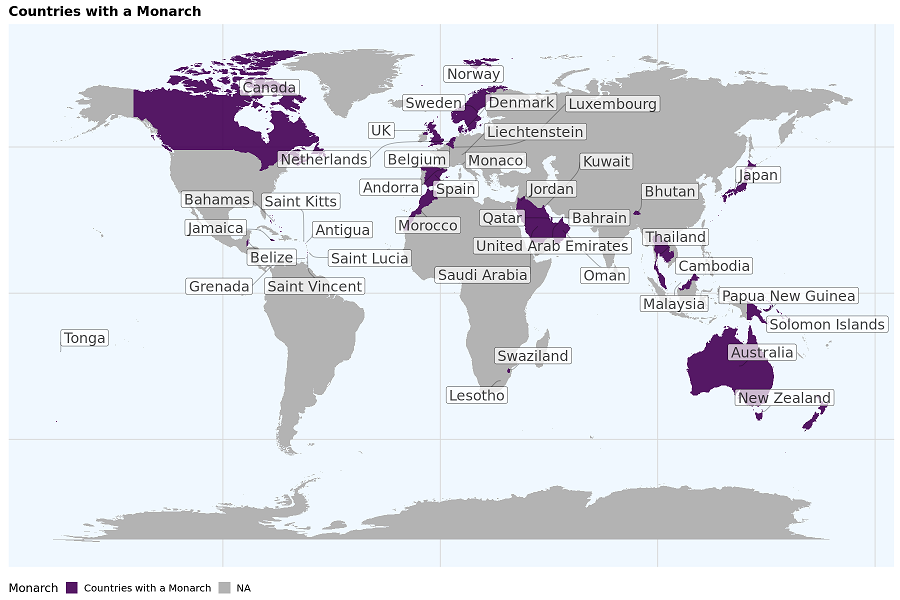
Requirements:
Rggplot2sfdplyrggrepelcowplotmaps
I had some difficulties installying cowplot and sf natively on my laptop,
I only found it possible by installing R and the packages in a conda environment.
I explain how to do this, here.
This post is part of a series about making maps in R:
The Full R script is here:
library(ggplot2)
library(sf)
# install sf via conda, esp. if you have installed R through conda.
library(dplyr)
library(ggrepel)
library(cowplot)
require(maps)
# Resize the final preview figure.
options(repr.plot.width=15, repr.plot.height=10)
# Countries with a Monarchy. A list from the internet.
my_countries <- c( "Andorra", "Antigua", "Australia", "Bahamas", "Bahrain", "Belgium",
"Belize", "Bhutan", "Cambodia", "Canada", "Denmark", "Swaziland",
"Grenada", "Jamaica", "Japan", "Jordan", "Kuwait", "Lesotho", "Liechtenstein",
"Luxembourg", "Malaysia", "Monaco", "Morocco", "Netherlands",
"New Zealand", "Norway", "Oman", "Papua New Guinea", "Qatar", "Saint Kitts",
"Saint Lucia", "Saint Vincent", "Saudi Arabia", "Solomon Islands",
"Spain", "Sweden", "Thailand", "Tonga", "Tuvalu", "United Arab Emirates", "UK",
"Vatican City")
# Retrieve the map data
country.maps <- map_data("world")
# Mutation to indicate which countries to highlight
country.maps <- mutate(country.maps ,
Monarch = ifelse(region %in% my_countries,
"Countries with a Monarch", NA))
# This is to position the region name labels
country.maps.labels <- country.maps %>%
group_by(region) %>%
filter(region %in% my_countries) %>%
summarise(long = mean(long), lat = mean(lat))
# Now to plot
p <- ggplot(country.maps, aes(x = long, y =lat)) +
ggtitle("Countries with a Monarch") +
# We fill according to the value in the Monarch field. See mutation above,
# Differnt values in the Monarch field (e.g. the Monarch's name) would give
# different colour coding
geom_polygon(aes( group = group, fill = Monarch)) +
# geom_label_repel to automatically spread out the labels
geom_label_repel(data = country.maps.labels, aes(x = long, y = lat, label = region),
nudge_x = .1, nudge_y = 0.1,
point.padding = unit(0.1, "lines"),
size = 6,
force_pull = 5,
segment.alpha = 0.3,
min.segment.length = 0.5,
alpha = 0.7, show.legend = F,
box.padding = 0.5,
segment.curvature = -0.01,
segment.ncp = 1,
segment.angle = 30,
max.overlaps = 50,
force = 5) +
scale_fill_viridis_d(na.value='grey70', alpha = .9) +
theme_minimal_grid() +
theme(legend.position = "bottom",
# Remove all the axis around the edges
axis.title.y=element_blank(),
axis.ticks.y=element_blank(),
axis.text.y=element_blank(),
axis.ticks.x=element_blank(),
axis.text.x=element_blank(),
axis.title.x=element_blank()) +
theme(panel.background = element_rect(fill = "aliceblue"))
# Colour the background/ocean
p
You may want zoom in on a certain part of the world. You can do so by giving specific latitudes and longitudes
to coord_sf. The example below takes our previous map and clips out Antarctica and New Zealand.
Because it is not a real map if it does not clip out New Zealand.
# coord_sf specifies the lat/long boundaries to zoom in.
# Value are picked manually looking at google maps.
p <- p + coord_sf(ylim = c(70, -60), xlim = c(-125 , 160), expand = FALSE)
p
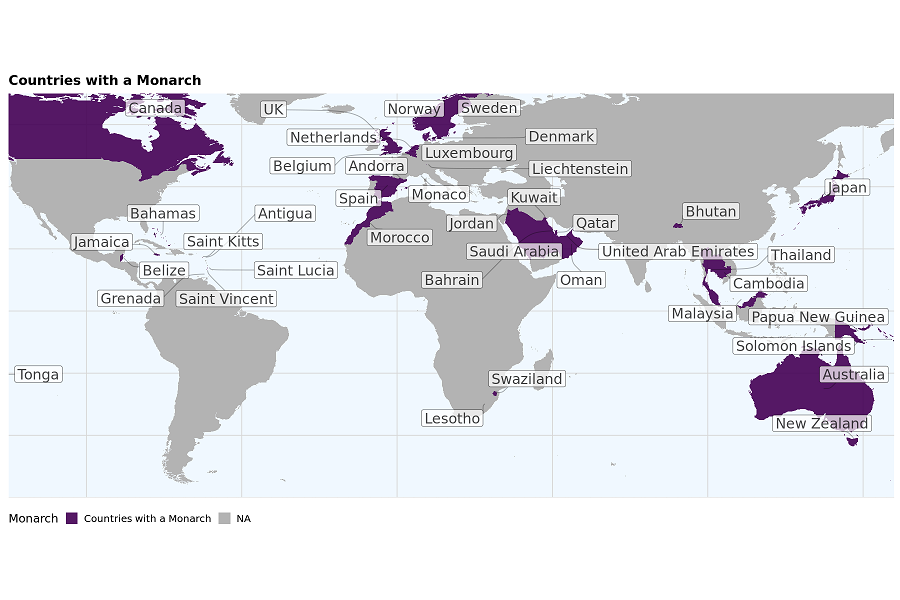
BTW, as a final reminder; You can save the output with ggsave
ggsave(p, filename = "map.png", width = 15, height = 5)
ggsave(p, filename = "map.svg", width = 15, height = 5)
If you want to play around with the map projection, use coord_map like below.
To do this, you may need to install r-mapproj as well.
if (require("maps")) {
newmap <- ggplot(country.maps, aes(x = long, y =lat)) +
geom_polygon(aes( group = group, fill = Monarch)) +
coord_map("orthographic") +
scale_fill_viridis_d(na.value='grey70', alpha = .9) +
theme_minimal_grid()
newmap
}
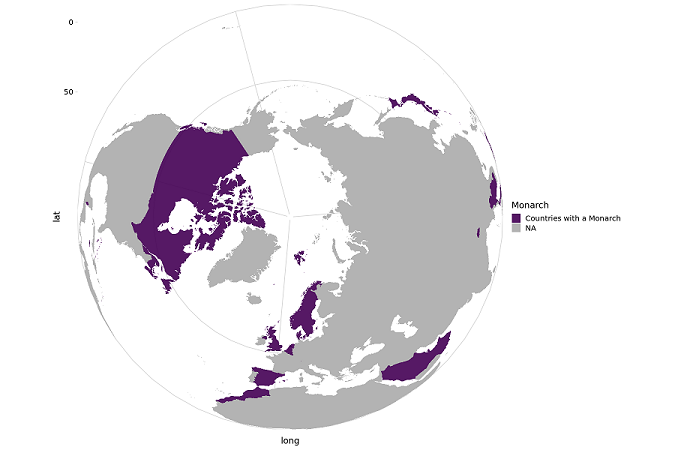
Making Maps in R
A comprehensive guide to creating beautiful maps in R, from basics to advanced projections